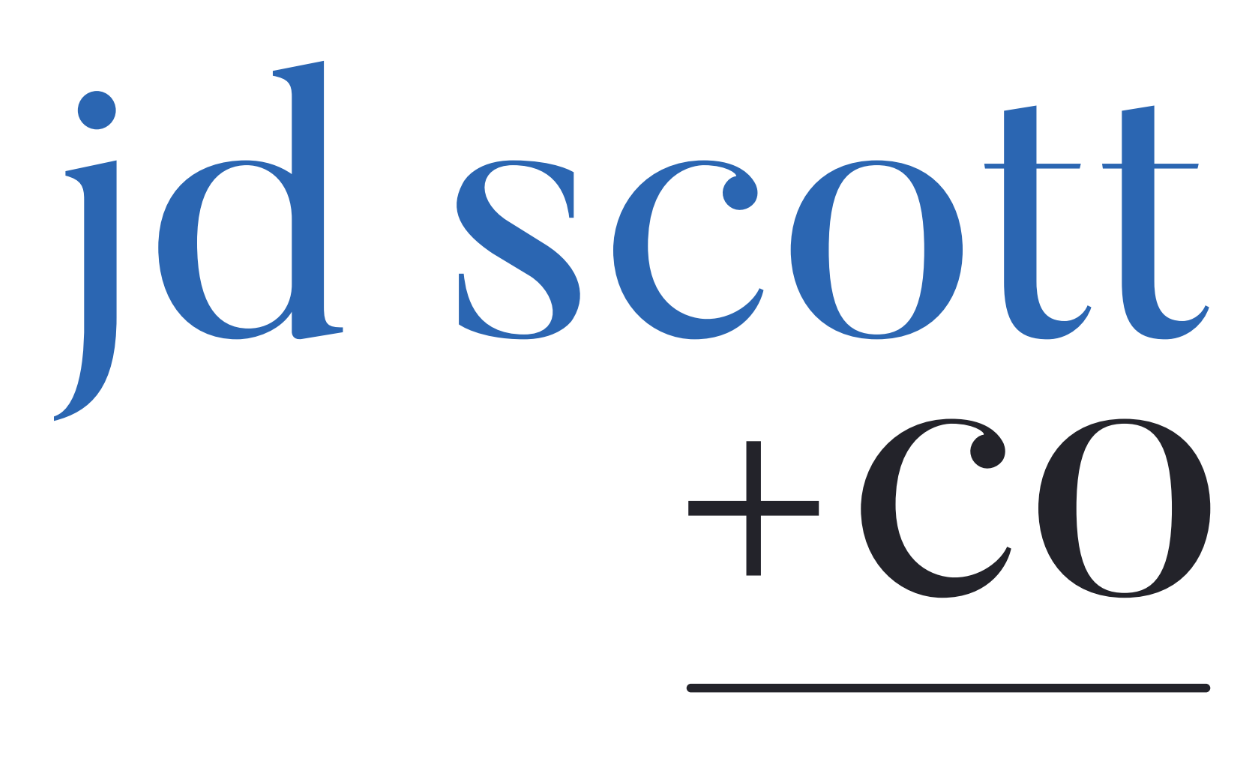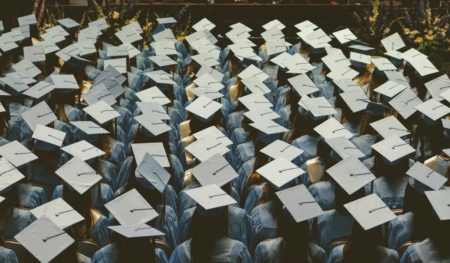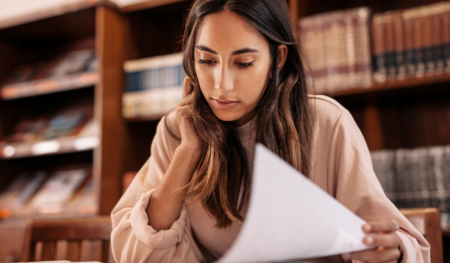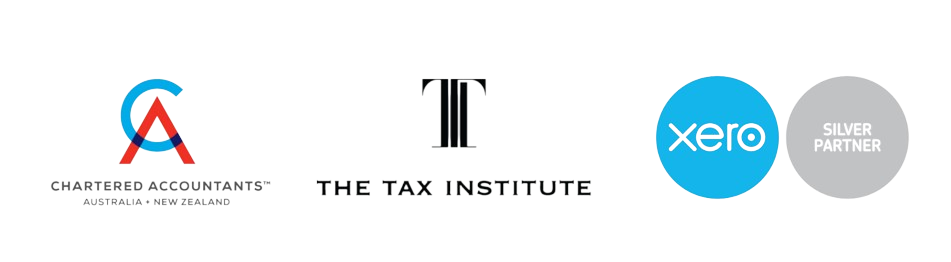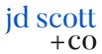So, Quickbooks vs Xero – who wins? Choosing the right accounting software is crucial for the smooth financial management of businesses in Australia, and worldwide. Xero and QuickBooks are two of the most popular choices, each with unique features and benefits. In this comparison, we delve into the key differences between Quickbooks and Xero, helping you make an informed decision for your needs.
| Features | Xero | QuickBooks |
|---|---|---|
| Origin | New Zealand | USA |
| Cloud-Based | ✔️ | ✔️ |
| User-Friendly Interface | ✔️ | ✔️ |
| Cost | Flexible pricing plans | Subscription-based |
| Scalability | ✔️ | ✔️ |
| Multi-Currency Support | ✔️ | ✔️ |
| Mobile App | ✔️ | ✔️ |
| Third-Party Integrations | Wide range available | Extensive marketplace |
| Customer Support | 24/7 online chat | 24/7 phone and chat |
| Payroll Management | ✔️ | ✔️ |
| Reporting | ✔️ | ✔️ |
| Industry Specialisation | Limited | Wide range available |
From this preliminary comparison, we can see that there’s not a huge amount to tell QuickBooks and Xero apart, which explains why they are two of the leading accounting software options available on the Australian market. While both serve the same purpose of streamlining financial management (and both achieve this goal with ease), there are key differences that set them apart. Let’s look deeper into these differences to help you decide which software is best suited for your business.

Key Benefits of Quickbooks and Xero
- Cloud-Based:
Both Xero and QuickBooks are cloud-based accounting solutions. This means they operate online, allowing you to access financial data from anywhere with an internet connection. This cloud-based approach enables real-time collaboration between multiple users and eliminates the need for local installations or data backups. Very handy! - User-Friendly Interface:
Both Xero and QuickBooks offer user-friendly interfaces that cater to users with varying levels of accounting experience. Xero offers a sleek and intuitive interface, making it easy to navigate and use for daily accounting tasks. Similarly, QuickBooks provides a user-friendly experience with a familiar layout that is simple to understand and operate, even for beginners. - Scalability:
Both Xero and QuickBooks are scalable solutions, which allows businesses to easily adapt as their operations grow. With Xero, you can seamlessly upgrade or downgrade your subscription plan based on your changing needs. Similarly, QuickBooks offers multiple versions, including QuickBooks Online and QuickBooks Enterprise, catering to businesses of different sizes and complexities. So your accounting software can grow as your business does. - Multi-Currency Support:
For businesses dealing with international transactions, multi-currency support is crucial. Luckily for you, both Xero and QuickBooks offer comprehensive multi-currency functionalities, enabling businesses to manage transactions and invoices in different currencies with ease. This feature facilitates accurate and efficient financial management for global businesses. - Mobile App:
In today’s fast-paced world, having access to financial data on the go is essential. Xero and QuickBooks provide mobile apps for iOS and Android devices, allowing users to manage their finances conveniently from their smartphones or tablets. These mobile apps offer features such as invoicing, expense tracking, and financial reporting, providing flexibility and accessibility. - Third-Party Integrations:
Xero and QuickBooks offer extensive integration capabilities with a wide range of third-party applications. Xero has a growing marketplace of over 800 integrations, enabling users to connect their accounting software with popular tools for CRM, e-commerce, project management, and more. QuickBooks, on the other hand, offers an extensive ecosystem with a vast number of integrated apps that cater to various business needs. - Customer Support:
When it comes to customer support, Xero provides 24/7 online chat support, ensuring that users can get assistance whenever they need it. QuickBooks offers similar around-the-clock support but extends its services to include phone support as well. Both platforms prioritise customer satisfaction and offer resources such as knowledge bases, tutorials, and community forums. - Payroll Management:
Both Xero and QuickBooks include comprehensive payroll management features, allowing businesses to process payroll, track employee hours, calculate taxes, and generate payslips. These integrated payroll solutions simplify the complexities of payroll processing, saving time and effort for businesses. - Reporting:
Robust reporting capabilities are essential for gaining valuable insights into the financial health of your business. Xero and QuickBooks offer a wide array of customisable reports that provide detailed financial analysis, cash flow statements, balance sheets, and profit and loss statements. These reports help businesses make informed decisions and track key performance indicators. - Industry Specialisation:
While QuickBooks caters to a wide range of industries, Xero is known for its specialisation in certain sectors, such as retail, e-commerce, and professional services. Xero offers industry-specific features and integrations tailored to the needs of these sectors, making it a preferred choice for businesses operating in these domains.
How Much does Xero and Quickbooks Cost?
When it comes to pricing, Xero offers flexible plans designed to accommodate businesses of all sizes. The pricing structure is based on the number of users and the features required, ensuring a tailored approach. On the other hand, QuickBooks follows a subscription-based model, offering different packages that include varying features. The pricing for QuickBooks is typically determined by the level of functionality required and the number of users accessing the software.
Xero vs Quickbooks in Australia - who wins?
In summary, Xero and QuickBooks are both powerful accounting software options with unique features and benefits. Xero stands out with its flexible pricing, intuitive interface, and specialisation in certain industries, while QuickBooks offers a comprehensive ecosystem, extensive customer support, and industry-wide appeal. Consider your business’s specific requirements and preferences to make an informed decision between these two leading accounting solutions.
In Australia, Xero is the market leader, far outpacing both Quickbooks and its other rival, MYOB. This is because Xero is essentially a home grown product (despite coming from New Zealand). It’s head quartered in Melbourne and is used by a far greater number of firms and businesses than Quickbooks.
Why we think Xero is better
If it’s Quickbooks vs Xero in Australia, then we believe that Xero stands out as the better choice. First, its flexible pricing plans cater to businesses of all sizes, allowing them to select the most suitable option based on their needs and budget. Next, Xero’s intuitive and user-friendly interface makes it easier for users to navigate and perform daily accounting tasks, even for those without extensive accounting experience. Moreover, Xero’s specialisation in certain industries, such as retail, e-commerce, and professional services, provides tailored features and integrations that cater specifically to the unique requirements of these sectors. Lastly, Xero’s extensive marketplace of over 800 integrations offers a wide range of third-party applications, enabling seamless integration with popular tools and systems, and further enhancing the overall functionality and efficiency of the accounting software.
Need help setting up Xero?
Getting Xero set up correctly can be a little tricky – luckily for you, we’ve helped countless businesses set up Xero to the exact specifications that work for them. There are many ways to customise the service plan for your business. To make sure you don’t overspend or underspend the service, get help from Sydney accountants. JD Scott + Co is here to help you achieve the best business by getting the financial base right. Get in touch with our team today.